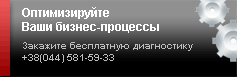What is SharePoint?
SharePoint 2010 — is a platform for collaboration, providing increase of labor productivity and content management in a familiar environment Office. Regardless of where you are deploying SharePoint 2010 — on your platform or using the services of external hosting — built-in functions, complemented by search technologies, can help you respond quickly to changing business requirements.
You will be able to make decisions based on the results of data analysis, as well as safely and quickly deploy custom solutions to fit your needs as an enterprise-wide and beyond. The consolidation of collaboration solutions on the SharePoint platform 2010 helps you to reduce the costs of training and technical support, also to increase in labor productivity of IT staff — all made possible by a well-managed and standards-compliant platform.
SharePoint opportunities

At the moment there two versions of SharePoint exist — Foundation and SharePoint Server. In turn, on a SharePoint server can be permitted only functionality, covered by license for Standard or extended functionality of Enterprise. From the point of view licensing it is determined by client access licenses and not a server product. The server simply includes this or that functionality.
Sharepoint Foundation is the base product and is available for free (in the presence of license for Windows Server).
The main purpose of the product — the organization of document management systems and collaborative work in individual business units. That is, if the IT decided to try Sharepoint for their needs — Foundation can be deployed, and organize storage of documents, and automate some processes - incident handling, hotel equipment and other modules.
Sharepoint Server Standard allows you to deploy a business platform for collaboration on the enterprise using a variety of data content management.
As the Standard edition comes with a functional portal (i.e. the possibility to combine several sites into a single site a portal), then this is the right choice for any company in which there is more than one department.
Sharepoint Server Enterprise allows you to build full-featured business platform.
Features of corporate client access license in SharePoint provides full integration with external systems, business applications, Web Services and Microsoft Office (which is an important functionality in the product line), and also allow to make optimal decisions due to the wide data visualization, dashboards and scorecards and modern analysis tools to create and support reliable applications, a variety of web forms and solutions based on business processes.
|
SharePoint Foundation 2010 |
SharePoint Server 2010 Standard |
SharePoint Server 2010 Enterprise |
|
SharePoint Workspace |
Includes all features of SharePoint Foundation 2010 |
Includes all features of SharePoint Server 2010 Standard + Foundation |
Why should I use SharePoint?
Microsoft SharePoint 2010 provides an opportunity to increase the productivity through the use of an integrated set of flexible features. SharePoint 2010 provides support for collaboration in the broadest meaning of the word and helps colleagues, partners and customers to organize joint work by a new, more efficient way.
BENEFITS
Maximization the performance of work
Help the employees of improve productivity and provide access to knowledge through a familiar environment Office, which optimized for ease of use and development, regardless of where the employee is and what devices they use.
The new user interface
For effective and convenient using of SharePoint was introduced already familiar to users interface of Office Ribbon, which significantly increases the productivity of employees. User interface is improved with additional technologies that make editing and publishing SharePoint sites is much more convenient and easier.
Deep integration with Office 2010 applications
Currently, Microsoft Office is the most common commercial software product in the world.Office 2010 with SharePoint 2010 provides users with a range of new features:simultaneous editing of documents, metadata management, construction of complex interactive reports, workflow, etc. Most of the users did not even suggest that SharePoint server capabilities are involved in workflow.
Effective PC, phone or web browser work
Remote and mobile job is no longer a privilege only for sales staff. Today, most enterprises are actively using telecommunications and expect that staff will be always connected, even if they are not in the office. SharePoint 2010 offers a number of features that allow employees to access resources and to be more productive, regardless of their location and the devices used.

Editing web pages through a browser
Reducing costs by unification of the IT infrastructure
Increase the value of your IT investments through consolidation of solutions to support collaboration based on SharePoint 2010 and the deployment of these solutions for use in internal networks, extranets and the Internet.
The consolidation of collaboration solutions
A wide range of integrated SharePoint 2010 capabilities for collaboration allows to eliminate the using of separate, costly and difficult to managed applications and transfer them on the SharePoint platform. This helps to significantly reduce costs to maintain and develop the existing IT infrastructure and achieve a high rate of return on investment in the implementation of SharePoint.
Choosing an Installation Method
Today, companies all over the world, seeking to cut costs, are increasingly focused on cloud techologies, which allow, among other things, quickly scale used solutions according to changing needs. SharePoint 2010 provides flexibility in choosing the method of implementation: locally, using a hosting or combining these options.
Wide integration capabilities
SharePoint 2010 by default integrated with other components of the infrastructure of business productivity: Microsoft Office, Exchange Server, Office Communications Server, SQL Server, Project Server. SharePoint 2010 works with the systems of other vendors that you already use today, using standard XML, Web Services, REST, and even CMIS. This increases the return on already using assets and protects previous investments in IT systems.