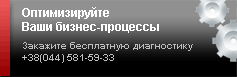Sites — a inbuilt SharePoint tools for creating portals that combine features of web portals,corporate websites and integrated applications needed for modern enterprises. With the help of SharePoint sites, you can create portals for intranets, Extranet and Internet that will help you to reach all audiences.
SharePoint sites provide a unified infrastructure to building portals and collaboration tools on the internal network, Extranet and Internet. Combine the users, giving them the opportunity to share information and experiences.
.jpg)
BENEFITS AND KEY FEATURES
Ensuring of users adoption
Ease of use — is the main factor in the widespread adoption of the system. SharePoint sites provide a new user interface (also called "Ribbon"), an improved interface for mobile devices, support for leading web browsers and the ability to perform Web-based applications Microsoft Office 2010. With the help of SharePoint sites, any user can create, share and use content in the office and on the road.
Extensive customization capabilities
Portals should not be the same for everyone. SharePoint sites allow flexible adjustment of the look by applying the target audience, multi-language interface and user-defined tags.SharePoint provides users with the desired content in the most convenient form
Complexity reduction
Regardless for who portal is created — for the working group, a company or clients — all SharePoint sites are built on the same infrastructure. IT-professionals can centrally manage and monitor sites integrate applications and re-use popular solutions with web-parts and templates. Using SharePoint to create portals, you can increase the value of solutions while reducing costs, saving time and effort.
Ribbon
With SharePoint 2010, you can quickly find and use the necessary functions, for this purpose use the contextual "Ribbon", inbuilt in browser.
Support of mobile devices
With SharePoint 2010, you can work with Web sites and content by mobile devices using any of modern microbrowsers and access gateways.
COMPARISION OF VERSIONS
|