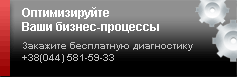Search functions in SharePoint help employees to get the information needed to perform their jobs. SharePoint allows to execute search through an internal network and the search of employees, and provides a platform for building of search applications — all on a unified, cost-effective infrastructure.
.png)
BENEFITS AND KEY FEATURES
Find information faster
SharePoint Server 2010 provides support for search functions on the internal network and search of employees immediately after installation. SharePoint makes it easy to search content by a combination of relevance, refinement of the search and social behavior.
Combine staff
FAST Search Server 2010 for SharePoint provides new tools for corporative search. By combining FAST advanced features and capabilities of SharePoint, FAST Search Server 2010 for SharePoint provides the highest quality of search in the domestic network and find employees, and provides a platform for building search applications.
Change the search interface
Your employees can search for information in different ways. Using the search capabilities of SharePoint 2010, you can meet the needs of each employee with a single platform. You can add your own glossary, tune relevancy and use information about users to provide them with only the necessary information.
Navigation on Metadata
Use the navigation on metadata for fast search in large document libraries. Find and view content using tags and attributes.
Find people and expertise
Find people by name or by keyword.
COMPARISION OF VERSIONS
|