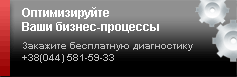SharePoint 2010 provides support for a wide business intelligence capabilities that help organizations to manage and access information from structured and unstructured sources.This will allow you to extend the capabilities of decision makers, enhance effectiveness of the organization in general and the IT department in particular. Provide users with means of exploring information and search of the right staff and experts to accelerate business decisions and improve their accuracy.
.png)
BENEFITS AND KEY FEATURES
Empowering decision makers
Organize employees to work together and give them opportunity to make more accurate business decisions through access to relevant information at any time. Powerful self-embedded means in the familiar environment to users, allow users to create and share relevant information, to ensure a timely response to inquiries, and immediately use the opportunities.
Enhance organizational effectiveness
Manage your business success and achieve key performance indicators and strategies, using interactive dashboards and systems of key performance indicators. Give every employee the opportunity to analyze key performance indicators and its contribution to the success of the company due to the possibility of joint work with key assets. This increases transparency and streamline procedures for reporting within the organization.
Ensuring effectiveness of the IT
Give your organization a complete solution for business intelligence that will enable IT staff to provide centralized management and control. Feature rich support for programming languages and specialized development tools accelerate deployment and increase flexibility.
.jpg)
Wide opportunities of analytics and visualization
Powerful analytics system enables to execute analysis of basic reasons at the deepest level. The new decomposition tree displays the most significant information that provides a means of visual data analysis.
Interactive panel
Create interactive dashboards that display the desired information at once, combine content from multiple sources and present data in a convenient form for use in the browser. Interactivity allows us to analyze the current information and quickly identify the necessary data to identify key trends and opportunities.
COMPARISION OF VERSIONS
|