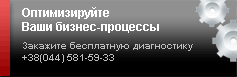Application designer in SharePoint allows users to respond on business needs by creating their own solutions without writing code, whether on their site, and in the "Cloud". Applications designer SharePoint is standard function blocks, which you can use to rapidly build, integrate and configurate business solutions for collaborative work. From simple websites and solutions for data processing and finishing applications with advanced capabilities that unify enterprise data, electronic forms and workflows,SharePoint application designer enables you to quickly respond to specific business needs by creating own solutions.
.png)
BENEFITS AND KEY FEATURES
Quick creation of SharePoint solutions without programming
Create, combine, and customize the standard blocks for SharePoint sites and solutions designed to meet the specific needs of your business, without programming. Share Visio diagrams and Access databases, or create solutions based on business processes and forms using SharePoint Designer and InfoPath.
A new way of working with corporative data
Work with your corporate data as easy as with SharePoint data. Create, read, update, delete and find corporate information with external lists. Interact with data through Outlook, Word and Workspace. You can even make changes, without being connected to the network.
Support for solutions management for end users
Combine databases Access with SharePoint. Provide controlled access to corporate data and concentrate on more important priorities for IT development. Ability to deploy secure solutions in the "Sandbox" SharePoint can maintain control over the condition of the platform.
Access Services
Find corporate data and work with it as easily as manipulate with SharePoint data; at the same time reading and writing are supported. Work with data even without a network connection in applications Outlook, Word and SharePoint Workspace.
Business Connectivity Services
Find corporate data and work with it - it's as simple as manipulate with SharePoint data; at the same time reading and writing are supported. Work with data even without a network connection in applications Outlook, Word and SharePoint Workspace.
COMPARISION OF VERSIONS
|