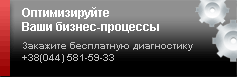Microsoft Project 2010 - software to manage projects from Microsoft. Will help to project managers to create schedules, assign performers and resources for tasks, monitor progress of their performance, and manage budgets and analyzing workloads.

Description of Microsoft Project 2010
In Project 2010, took into account the wishes of users and address the deficiencies of previous versions. The program has changed both externally and functionally. The standard menu with a dropdown submenus from previous versions has been replaced by a ribbon, which is a set of tabs. In each of the tabs are grouped teams by task. It is possible to delete, add commands on the tab or creating tabs with the personal set of used commands.
.jpg)
Screenshot of the interface
"File" menu was taken in a separate graphical environment to manage project files, including those for managing connections to the server Project Server. Project Professional 2010 provides a new viewing experience. This includes the work planner group, which helps to see what work staff reveal not assigned work, distributed by free members the task, which is behind schedule.
Another innovation is represented as a timeline. This representation allows you to display the total project schedule or the most important part of it. Tasks are easily added to the timeline. When the timeline will be linked, it can be easily copied and pasted into other office application, in e-mail or print. In the new version the way of planning has changed. Now all new tasks are originally formed in manual mode. This means that the date of the task is not adjusted automatically, they are assigned by the user.
It is possible to disable the manual planning for specific tasks or the whole project, especially when you need to plan the massive project. The program objectives can also be made inactive. This is useful when you cancel the previously scheduled tasks to test the project in case of changes in tasks or when added to the project potentially possible problem. Project 2010 allows you to schedule tasks is not only a "bottom-up" (from private to public jobs), but also "top-down" (from the summary tasks to private).
Thanks to integration with Sharepoint, managers can quickly and easily provide project status and publish readings that will be available to all project participants.