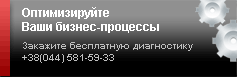To meet the challenges of the project organization, ERP Consulting offers solutions Vitro-CAD (VITRO Software)
.jpg)
Vitro-CAD – it is a system of document flow management for electronic technical documentation and engineering data on the platform of Microsoft SharePoint 2010 (including SharePoint Foundation).
Description of the functionality
Project management
- The creation and maintenance of project templates and structures. Using templates to meet the requirements of standardization and unification, and to simplify the procedures for the registration of new projects and phases
- Project Team Management: Registration, task scheduling, authority appointment, labor planning, monitoring resource utilization
- Flexible and convenient procedures for appointment of access rights to information at the level of project folders and individual documents. Rights settings displayed on the user level as a "project manager"
- Arrangement of authorized consideration, coordination, approval and document versions - in the electronic environment, using the "chains of sight"
- Alerts Service - customizable for user messages on the start dates, end and outstanding work
- Moving the project to archive after it is completed, support procedures for adjusting the closed projects
- Control Reporting of projects, phases, tasks
Collaboration
- Collaboration for editing documents, maintaining versions, saving drafts
- Alerts Service - customizable user notifications about changes made by the user in a specific project, specific project folder, specific document
- Developed structuring of folders, documents, files, packages, documents, creating documents folder structure (the structure of the project documentation) by template
- Using the built-in and plug-in directories for solving a full multivariate classification of documents and projects
- Technologies of manual and automatic attribution of documents and metadata updating, to ensure the effectiveness of search procedures; validation of input attributes for objects correctness
- Support for software versioning of documents (auto, control of relevance, the management of remote)
- Formation of alternative structures of documents by links (without duplicating files)
- Visualization of connections between documents - tree view of external links even if there is no CAD-applications
- Technologies of protection against accidental or unauthorized deletion of data
- Providing of personalized user authentication and automatic registration they produce actions in the system (with the documents, projects, and tasks)
- Advanced search capabilities (by attributes of content, keywords, and metadata)
- Monitoring user actions with documents and exporting data to the report
Problems solved by the system
- Provision of joint development of the project documents for designers, using different CAD applications
- Provision of data keeping in a centralized, structured and secure storage Control and using of construction documents in the design process
- Ensuring constant access for all participants of the design process to all relevant information through the organization of unified storage, and also support «off-line» work with documents
- Reducing time for searching documents by advanced system of attribution, contextual search and retrieval of metadata
- Formation of the organization knowledge base, that reduce time to develop new projects, by organizing a unified storage
- Reducing time for development and transfer of documents between employees by optimizing communication system, including distributed teams
- Reduce time for creation documents by using of standard templates and previously created documents
- Reduce time for assembling the sections and documents of the project in a whole by supporting Sheet (SheetSets, Sheets) and sync block attributes of drawing, as well as binders (SheetSets, Sheets) with the properties of projects, structures and elements of design documents.
- Reduce time for making adjustments to the project documents, ability to keep a changes history for the document
- Reduce the number of design errors by supporting external links (X-reference), alerts about changes to documents, sync block attributes and DST DWG files with attributes of the project and the system.
- Increase protection of corporate and project information from incorrect usage and unauthorized access
Advantages of using the system
- Accuracy improvement of planning and execution of project terms by tracking workflow tools
- Quality of work improvement and coordination of all the project results by increasing transparency of the design process
- More effective project management by monitoring assignments and transparency of project participants at all levels of the design work
- More effective usage of experts by reducing the time of project implementation and project management automation
- Elimination of need or substantial simplification and price reduction of paper storage by operational electronic archive.
- Reducing paper document flow (to complete failure) of design documents in the organization by establishing a unified storage.
- Resource savings by reducing costs on document flow of the design organization
- Reducing the cost on paper and office equipment