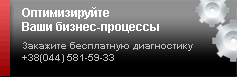2010 Microsoft Office system is a complete set of desktop and server software that can help streamline people do business. This latest release offers significant new capabilities to help increase personal productivity, simplify how people work together, streamline processes and enterprise content management, and improve the quality of business insight across the organization.

2010 Microsoft Office system provides the following features:
- Increase individual productivity and maximize personal impact on business outcomes;
- Simplify working together regardless of time and place;
- Bringing order in the current work and enterprise content management;
- Extend and improve the quality of business insight across the organization.
![]()
Increase individual productivity and maximize personal impact on business outcomes
Cluttered desktop of computer, a lot of problems and conflicting requirements make it difficult for employees in terms of achieving greater efficiency in working together. And when individual productivity is constrained, restrained and productivity. 2007 Microsoft Office system streamlines workspaces and offers a wide range of innovative features that help to increase personal productivity and improve the outcomes of the enterprise. These features include the following:
Ordered user interface speeds the passage of the tasks through such features as command tabs, organized around specific scenarios and objects, the Quick Access Toolbar, which provides one-click access to commands from any location, and a new interactive preview, which is used for visual inspection of the results of changes in formatting or editing.
Creation of complex professional-looking documents more quickly and easily, by using a set of graphical elements that provide great opportunities, and creative effects in SmartArt Graphics. Function Document Inspector feature in Microsoft Office Word 2010, Office Excel 2010 and Office PowerPoint 2010 can help you find and remove unwanted commands, personally identifiable information, hidden text and other data.
In Office Outlook 2007, you can more effectively prioritize time and tasks. The new panel of scheduled tasks creates a consolidated view of daily priorities, including e-mail messages flagged for follow, upcoming appointments, tasks associated with Office OneNote 2010, Office Project 2010 and Windows SharePoint Services.
Now you can quickly find data with Instant Search, which allows you to search by keyword through Office Outlook 2007, including annexes. You can also specify search criteria such as date, source, color categories, mail importance and more. Optical character recognition in OneNote 2007 enables you to search handwritten notes, text in pictures, or spoken words in audio and video recordings.
Simplify working together regardless of time and place
Today's organizations need more effective ways to communicate and collaborate with remote employees, branch offices, international partners and customers. Virtual presentations, meetings and joint sessions allow members to establish contacts at a distance, but so far such means of communication were ill-suited to meeting face to face. Taking advantage of the 2007 Microsoft Office, relating to co-operate in real time, individual professionals and teams can easily and effectively work together across geographical distances and time zones.
2010 Microsoft Office system provides the following features:
Immediate access to staff of your organization, with the necessary skills and knowledge, through a web search of knowledge in Microsoft Office SharePoint Server 2010. With the help of knowledge network can get information about the position occupied by a staff member in the organization to more effectively carry out communication in the network.
Identification of colleagues with common interests, through «My Site» in Microsoft Office SharePoint Server 2010. Web Parts for communication network of the Social Affairs uses information about the organizations, communities of users and email addresses to get more relevant search results.
Cooperation with small groups is more effectively using Microsoft Office Groove 2010.
Deployed Office Groove 2010 with Office SharePoint Server 2010 provides an integrated collaboration environment to help teams and organizations work together and share information.
Project management from start to finish the most effectively implement by using Office Project Server 2010. More transparent scheduling, tools, enhanced decision-making and help to timesheet allow managers plan, monitor and evaluate the effectiveness of the project.
Storage on a server and share a spreadsheets of Office Excel 2010 through the Internet via HTML while maintaining tight control over them through the application of management tools, documentation and auditing.
Easily capture, archive and reuse communal knowledge through means Wikis and blogs, which now have enhanced support for Windows SharePoint Services. In the new system, Microsoft Office 2010, you can use the familiar interface of Office Word 2010 to create messages in online journals with pictures, rich formatting, with spell checker. In addition, you can quickly publish messages in many of the services of blogs.
Bringing order in the current work and enterprise content management
Performing complex tasks by hand can significantly slow down the rhythm of everyday business. Currently, the organization struggling to meet increasing safety standards, are facing difficulties in solving important problems of enterprise content management. The new system allows the Office streamline processes by automating tasks and offers powerful tools for creating, managing and storing enterprise content.
Automate your workflow with the review and approval workflow capabilities of Office SharePoint Server 2010, which includes the box templates that allow users to better understand which content is a particular document. A full workflow history lets IT administrators a series of steps, passed the document or even coming to him to pass.
Transformation of process based on the forms, with new features forms-based server, called InfoPath Forms Services, which provides the ability to convert Microsoft OfficeInfoPath forms into web forms.
More efficient document management thanks to new features such as enterprise storage, item level security, integrated rights management information access and streamlined workflow for document processing. The new panel of data about the document and the status bar of the document allow you to integrate content management capabilities directly into documents Office Word 2010.
Introduced additional controls over storage and audit policy, code of conduct and protect documents from being deleted. The new system of Office also supports the update policies and auditing, direct uploading to a records storage and management of advanced options, e-mail.
Extend and improve the quality of business insight across the organization
Disparate sources of information, the work of staff in different offices and confusion within the organization often create blind spots which complicate the search for information needed to make the right decision. Using a new system of Office, employees of the organization are more rapid and convenient access to the data.
Office SharePoint Server 2010 simplifies the creation of intelligent dashboards with ample opportunities for enterprise management, containing the basic dynamic performance (KPI), Office Excel 2010 books and reports Microsoft SQL Server Reporting Services.
Establishment within the Office SharePoint Server 2010 Extended the Web content using Content Management Server. This new functionality makes it possible to improve the management of Web content on a unified SharePoint, supporting the powerful capabilities for all content — as Web documents, and conventional instruments.
Identify, select and management of the most important projects using Microsoft Office Project Portfolio Server 2010. New proposed tools can help you to create and manage examples of processes using multiple analytical tools.
Simplify storage and sharing slides in Office SharePoint Server 2010 by using Office PowerPoint Slide Libraries, 2010 Slide Libraries. Users can also update and synchronize slides and related documents in SharePoint.
In addition to documents you can find the information you need through new search capabilities in Office SharePoint Server 2010 that let you index and receive data with colleagues and partners, as well as information from business applications and reports on Web sites SharePoint.
Powerful data analysis tools in Office Excel 2010 help you quickly and accurately extract meaning from data stored in tables Excel. New data visualization capabilities, windows PivotTable and PivotChart, as well as access to enterprise data on the basis of formulas to help you integrate a spreadsheets of with business intelligence.