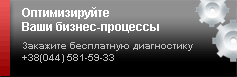As mentioned earlier, at the WPC 2012 in Toronto, was presented new Microsoft operating system Windows 8.
Now more about main advantages of this product:
Graphical interface in the Metro-style
Metro is a graphical interface, which integrates various software and hardware platforms from Microsoft, what allows users to effectively operate with information on stationary PC as well as a mobile devices.
The main advantage of Metro-style applications is their corporate design, availability of full-screen, high speed and low system requirements. Switching between usual and metro-applications, as a rule, occurs in a single click.
Metro-style applications work seamlessly with a variety of input sources, including pen, mouse, keyboard and touch screen. For all of these sources of input data, you can use a single set of events. Metro-style applications include a set of default styles, ensuring the normal operation of the touch screen interface.

Browsing web-sites at the Windows 8 Release Preview using Internet Explorer 10
Basic architecture of Internet Explorer was expanded for the getting of fast browser module with full hardware acceleration, reliable security and full support for HTML5 and other web standards.
Internet Explorer 10 is designed to provide rapid and flexible interaction with web sites “by touch”, but it is also effective in case of using a mouse and keyboard. In Internet Explorer 10 web-sites support the interaction in the Metro-style in Windows 8, including the home screen, a miracle-buttons, attachment (snap), and more. Internet Explorer 10 also provides protection from harmful programs on the Internet, providing convenient privacy controls in the network.
Review mechanism in the Metro-style it is more convenient way to browse the web on a desktop computer with a large monitor, mouse and keyboard, as well as on mobile devices with touch screen.
Basic graphics hardware acceleration
Speed increase of text display
At the moment, the text is the most commonly used graphic element in Windows, therefore speed increase of text display plays an important role in improving overall performance. Web pages, e-mail programs, instant messaging and other applications for reading will benefit from high-quality and fast display of text.
Metro-style design language has a rich typographic features, and some features of Metro-style focus on providing useful opportunities for reading. DirectWrite provides high-quality printing, ultra-fast data processing for rendering fonts and supports leading text technology.
Improvement of geometric objects rendering performance
Rendering of geometric objects - is the basis of the graphics technology used to create items such as tables, charts, graphics, and user interface elements. Microsoft has focused its improvement in this area for the implementation of high-performance technologies HTML5 Canvas and SVG for using in Metro-style applications and web pages, viewed in Internet Explorer 10.
User files protection with the help of history files
History files - backup application that provides continuous protection of your personal files stored in libraries, on the desktop, favorites, and contacts. It periodically (by default every hour) scans the file system for changes and copies the modified files to another location. If any of your personal files changed, a copy is saved to your specified special external storage device. Eventually, the application creates a complete history of changes made to each of the individual files.
The application of history file stores copies only the files that are in libraries, contacts, favorites or desktop. If you want to back up the folders that are in other places, they can be added to an existing library or create a new library.
Please contact us for details
Based on http://blogs.msdn.com